Nielsen Documentation
F.A.Q
1. Why the style of my website is different from the live demo ?
probably you have to changing file permissions to cache folder, you can modify them using Filezilla, like explained below:
File Permissions affect the capability of users or group of users to Read, Write or Execute files. They define who or what can read , write or execute the files or directories.
The steps to change File Permissions using FileZilla
- Download and install FileZilla, if you haven’t done it yet.
- Open FileZilla and put your FTP data within Quickconnect bar

Quickconnect
- Browse to the theme directory:
- Right-click on cache folder and click on “File Permissions…”

Selecting Folder Permissions
- An interface would pop-up asking for the required File Permissions. Fill the box Numeric value with 777 value. Choose the option “Recurse into Subdirectories“ and then select Apply to all files and directories sub-options.
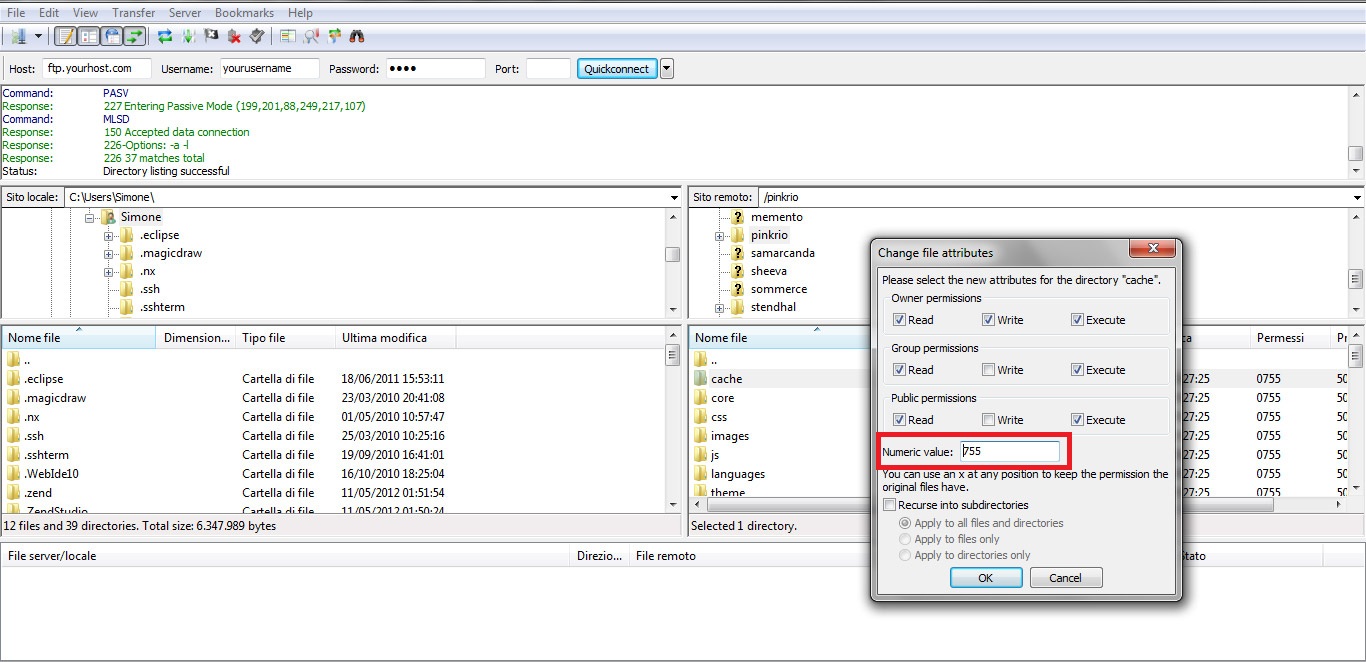
Entering the Required File Permission
- Then click “OK“. You can see the status of the process of changing File Permissions in the Status Bar on top.
