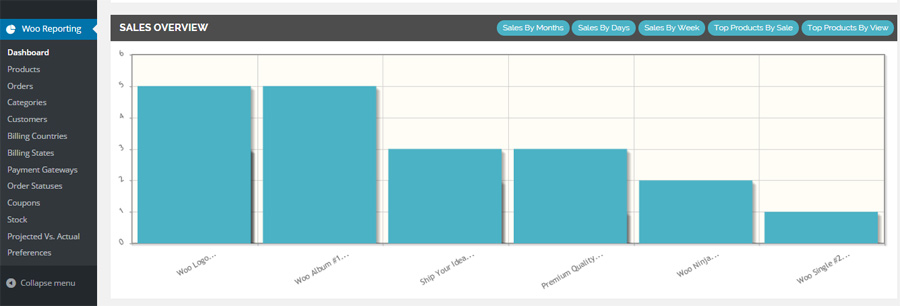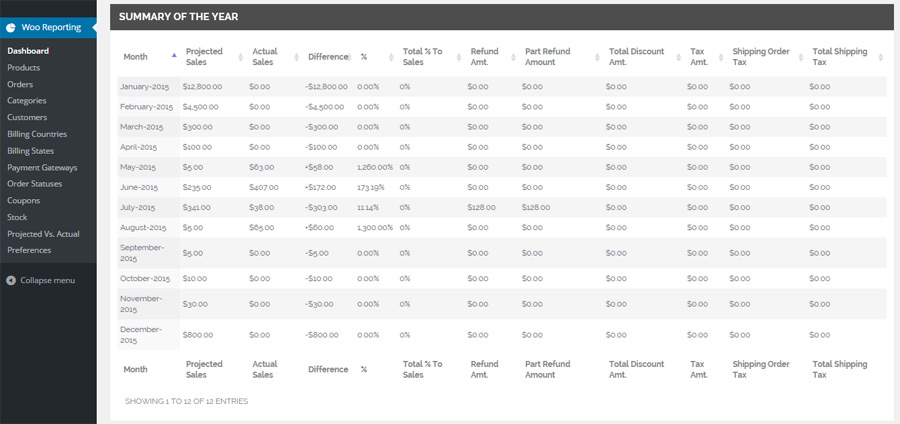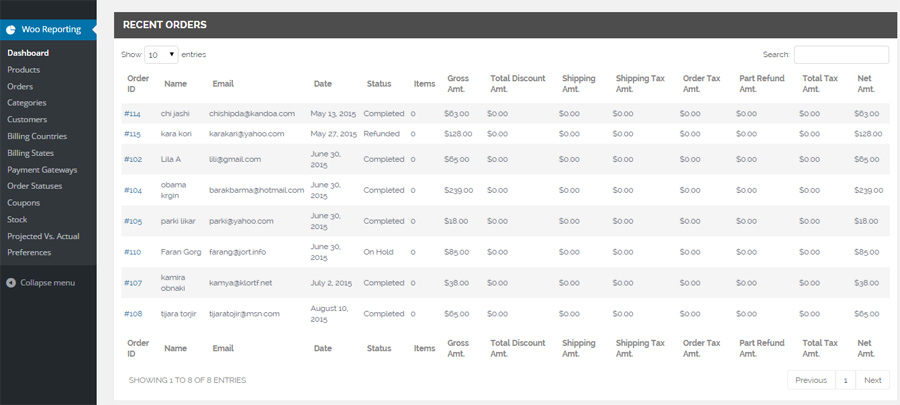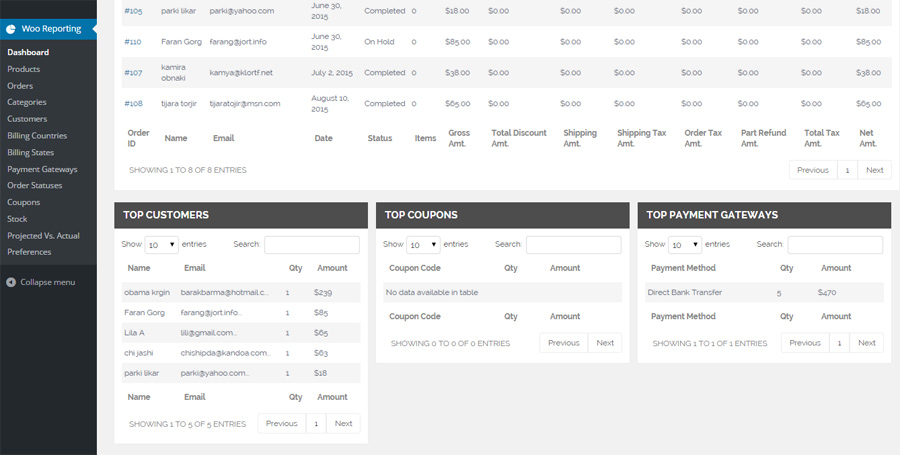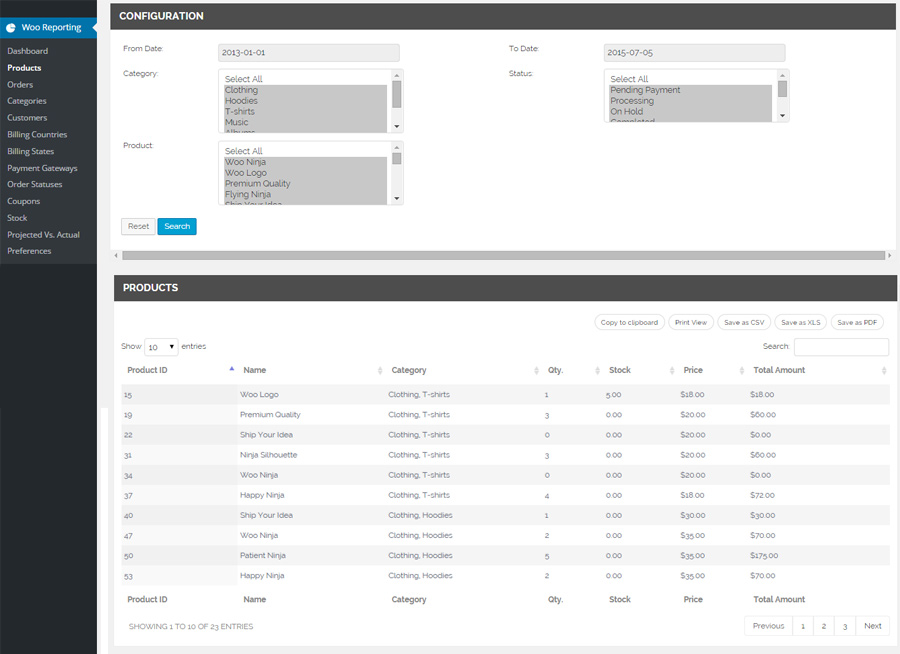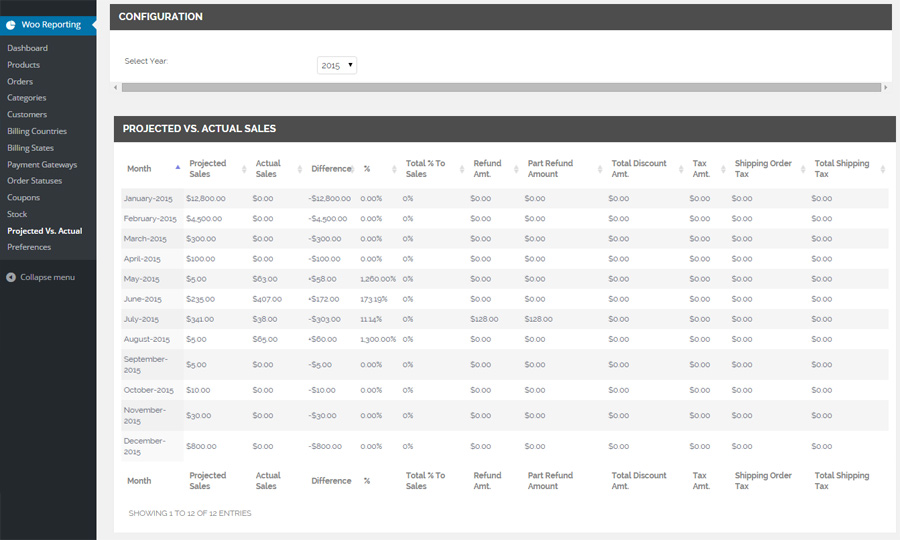Thanks For Purchase “Advanced WooCommerce Reporting System” Plugin
This documentation is for “Advanced WooCommerce Reporting System” Plugin.
We will show you what does it do and how you could use it to manage your “WooCommerce” shop.
In case of ambiguity, we are glad to being informed about that to develop the plugin better.
System Requirement
For Running "Advanced WooCommerce Reporting System" there should be the latest version of “WordPress” CMS and “WooCommerce” plugin installed.
Also to have the save functions activated, the flash player should be installed on the visitor's computer.
You can check whether there is a version of flash player installed on your computer or not here.
if the part below is green you are able to use save option of the "Advanced WooCommerce Reporting System" plugin.
if it is red, means that you have not an active version of flash player installed and you are in to use this option, follow the link provided.
You have not an active version of flash player installed. This link might help you fix it.

Features
- Easy-to-use UI for all users.
- Brief overview of what has happened today, this month, this year and ... in your WooCommerce shop.
- Visual reports as pie-charts and bar-charts.
- Thorough and brief summary reports in dashboard for having a nice overview.
- Detailed reports in separate pages with search features.
- Projected Vs Actual Sales to see how is your business going on.
This option is configurable for 11 years (5 past years + 5 advance years)
- Added “Views” to the “WooCommerce” products in case of see popularity of your products.
- Saving the reports as PDF, CSV and XLS.
- Representing a full-page view in case of a clean print.
- Copy all data of a report by one simple click.
- The reports available in this plugin are listed below:
- Products report
- Orders report
- Categories report
- Customers report
- Billing countries report
- Billing states report
- Payment gateways report
- Order statuse report
- Coupons report
- Stock report
- Projected vs. actual sales report
Installation
To install this plugin you must have a working version of WordPress already installed. Upon downloading the “Advanced WooCommerce Reporting System” plugin archive, extract the archive and inside it you will find full contents of your purchase. Advanced-Woocommerce-Reporting-System.zip archive contains the installable plugin files.
Please Note: You can install the plugin in two ways: inside WordPress, or via FTP. If you have trouble installing the plugin inside WordPress, please proceed with installing it via FTP and you will be able to get around the issue happened.
Installing from WordPress
Follow the steps below to install inside WordPress:
- Navigate to Appearance > Plugins.
- Click Install Plugins and then Upload.
- Navigate to Advanced-Woocommerce-Reporting-System.zip on your computer and click Install Now.
- To activate the newly installed plugin navigate to Appearance > Plugins select the “Advanced WooCommerce Reporting System” and press Activate.
Installing via FTP Server
Follow the steps below to install via FTP:
- Unzip Advanced-Woocommerce-Reporting-System.zip to a desired location on your HDD. These extracted files will be uploaded later via FTP.
- Connect to your server via FTP.
- Navigate to /wp-content/plugins/ on server.
- Navigate to location of unzipped iTehemland-countdown.zip .
- Upload local folder /Advanced-Woocommerce-Reporting-System/ to remote /wp-content/plugins/ .
- To activate the newly installed plugin navigate to Appearance > Plugins select the “Advanced WooCommerce Reporting System” and press Activate.
The Plugin Description
After Install and Activate this plugin you will have a menu added to your admin menu named “Woo Reporting”.
-
Dashbord : The dashboard is located at the top of the sub-menu, as it is been expected, named “Dashboard”. Here you can view some important summary of your woocommerce shop :
- AT a glance
- Todays Summary
- Sales Overview
- Summary of the Year
- Order Summery
- Sales Order Status
- Top Products
- Top Categories
- Top Billing Countries
- Top Billing States
- Recent Orders
- Top Customers
- Top Coupons
- Top Payment Gateways
-
Products : Here you can view a detailed report of products base on date (from - to), categories, Product and Status.
-
Orders : Here you can view a detailed report of products base on date (from - to), Status.
-
Categories : Here you can view a detailed report of products base on date (from - to), categories and ...
-
Customers : Here you can view a detailed report of products base on date (from - to), categories and ...
-
Billing Countries : Here you can view a detailed report of products base on date (from - to), Country.
-
Billing States : Here you can view a detailed report of products base on date (from - to), Country.
-
Payment Gateways : Here you can view a detailed report of products base on date (from - to), categories and ...
-
Order Statuse : Here you can view a detailed report of products base on date (from - to), categories and ...
-
Coupons : Here you can view a detailed report of products base on date (from - to), categories and ...
-
Stock : Here you can view a detailed report of products base on date (from - to), categories, Product and Status.
-
Project vs Actual : Here you can view a detailed report of products base on year.
-
Preferences : Here you can set a value for Projected Sale report based on each year.
Screenshots
Credits
TableTools 2.2.4 - MIT license - http://datatables.net/license/mit
jqPlot 1.0.8r1250 - (c) 2009-2013 Chris Leonello | jplot.com
moment.js 2.8.4 - MIT license - http://momentjs.com